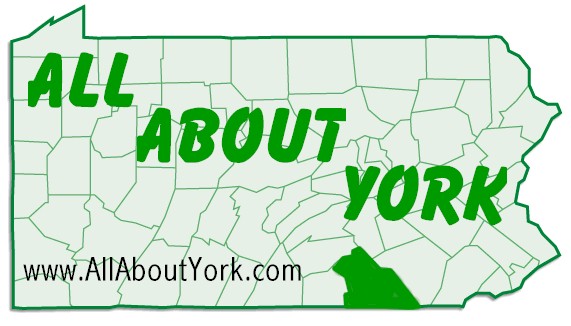How to add this site as a "bookmark" in your browser:
Microsoft Internet Explorer
Click on the "Favorites" menu option at the top of your browser window. A
window will pop up with "This will add the page to your favorites..." Click
"No, just add the page to my favorites."
Netscape Version 3.x
Click on the "Bookmarks" menu option at the top of your browser window, or,
hold the "Ctrl" Key down and press the "d" key on your keyboard.
Netscape 4.x Click on the "Bookmarks" menu option near the top of your browser
window, move the cursor to "add bookmark" and click, or, hold the
"Ctrl" Key down and press the "d" key on your keyboard.
To turn off image loading, look in the Options menu of your web browser (if you don't
have one, look under the menus you do have or look for the Preferences). There should be a
button called "Auto Load Images" or something similar. Unclick it to turn off
image loading. If you want to load the images by hand later, you can click on the
"Images" button found on most web browsers to
load all of them at once, or click and hold the mouse button (right button in X windows)
over an unloaded image if you're just interested in one of them.
Back to Top